Email Software
Here’s the list of the most popular email client software that are designed to send and receive email from your desktop.

Microsoft Outlook provides an excellent solution for managing your time and information. Office Outlook 2007 innovations enables you to quickly search your communications, organize your work, and better share your information with others — all from one place. Office Outlook calendaring functionality provide easy ways to share your calendar with anyone within or outside of your organization, giving your important contacts immediate access to your information. Now you can use it to search for keywords, dates, or other flexible criteria to locate items in your e-mail, calendar, contacts, or tasks to save valuable time. Instant Search is fully integrated within the interface so you never have to leave Outlook to find the information you need.
Outlook Express – is one of the most popular e-mail programs. It comes free with all Windows and Macintosh operating systems now. It has a simple interface, and allows users to send and receive e-mail as well as newsgroup messages. Unfortunately, it is targeted for viruses a lot more than other e-mail clients. So you have to be very careful when opening e-mail messages in Outlook Express, as virus code can be executed very easily.

Thunderbird is a full-feature email client that is designed to help you better manage your inbox, and stay informed. Thunderbird offers a variety of ways for you to organize and display your folders, whether by favorites, recently viewed or folders containing unread messages. It allows you to “tag” messages with descriptors such as “To Do” or “Done” or even create your own tags that are specific to your needs. Thunderbird runs on Windows 95, 98, Me, 2000 and XP, as well as Linux, Mac OS X, OS/2 and Solaris.

Eudora – is an email program that uses the POP and IMAP protocols. Eudora works on both the PC and Macintosh. A freeware package, Eudora Light, is also available. It allows to easily import mail, addresses and attachments from Outlook to Eudora, making switching to Eudora easier than ever. Eudora doesn’t allow anything to run from your mail unless you want it to, stopping viruses and Trojan horses cold. Eudora also warns users about opening emails with potentially dangerous content.
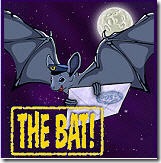
The Bat! is an mail client for Windows, specializing in POP3 email support. Unlike other email applications, The Bat! does not start scripts automatically. The Bat! benefits of its own HTML viewing mechanism – Robin HTML Viewer, as well as of its own image viewing module. These mechanisms protect you from viruses aimed at operating system mechanisms vulnerability. Windows Vista users should know that The Bat! benefits of Windows Vista’s Address Space Layout Randomization (ASLR) and Data Execution Prevention (DEP) for protecting the computer from viruses and malicious codes spread via email. You can download a fully functional demo version of the software which will operate for 30 days; after that, you’ll have to buy a license to continue using it.
Pegasus is a free, standards-based electronic mail client suitable for use by single or multiple users on single computers or on local area networks. It is extremely feature-rich and powerful, yet remains small and fast. Small and fast, Pegasus Mail can be left running permanently on the workstation and includes powerful tools to notify the user when new mail arrives. It protects you from even the worst HTML-borne virus and Trojans, and protects your privacy by intercepting web bugs.
PocoMail empowers to easily manage your contacts. You can automate email processing in a myriad of ways, from Filters and Events to easy-to-use PocoScripts. Instantly create AutoText snippets to use throughout the program, and subscribe to your favorite RSS feeds and Newsgroups to be read on demand or delivered with your email. PocoMail doesn’t use the Internet Explorer component to preview your HTML messages. Instead it uses an internal HTML viewer. PocoMail does not understand VBScript or JavaScript, which are used to write email viruses.
Becky-is the software specifically designed for the Internet e-mail. You can create multiple mailboxes, and multiple “profiles” for each mailbox. This feature is especially useful if you use laptop computer. You can switch between several different settings, like “LAN” and dial-up, for the same mailbox. You can write HTML e-mail with Becky!, if you have Microsoft Internet Explorer5 or higher installed. A free 30 days trial is available.
Pine -is a tool for reading, sending, and managing electronic messages. Pine is available for Unix as well as for personal computers running a Microsoft operating system.
FastCheck provides a subset of the functionality of most IMAP clients like Outlook Express, Mozilla, etc–specifically, it tells you when you have new mail. It allows to monitor as many folders and accounts as you want. If you have a direct connection to the Internet, IMAP is used to connect to FastMail.FM, so you will be immediately notified of any incoming e-mail.
» The Best Email Hosting Services
« To Collect Email Addresses from Your Blog. Easy Ways.
2 Responses to “Email Software”
Leave a Reply
You must be logged in to post a comment.
 Email Addresses
Email Addresses
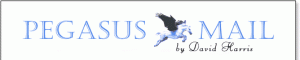

Dave
April 1st, 2011 at 01:44
Thunderbird is the one I use, its easy to setup and use.
Nice review of the various offerings though.
Thanks.
Usenet
August 26th, 2011 at 21:26
I use Thunderbird as well. For free Thunderbird offers the most features by far. Especially with version 6 just being released.